PrinterShare Premium
Developed by Dynamix Software | Last updated: May 19, 2024

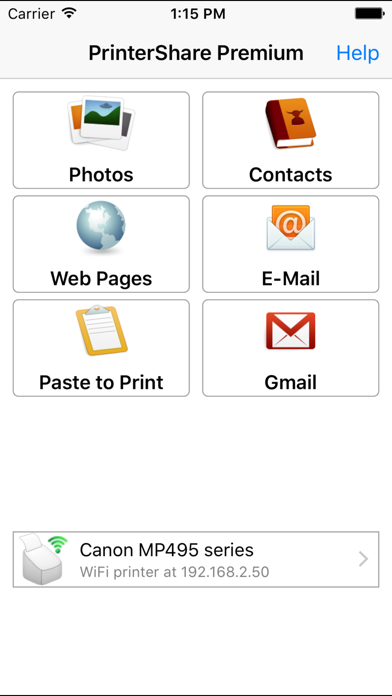
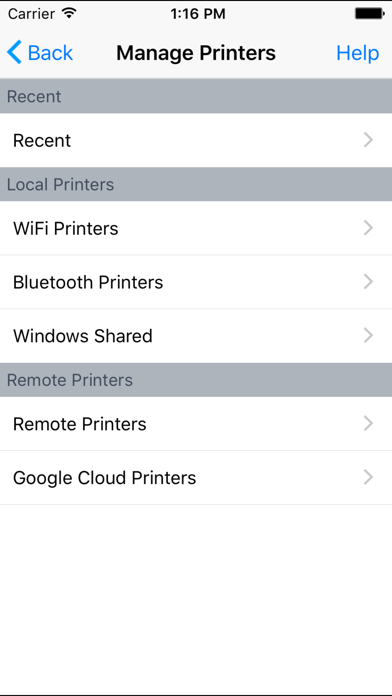
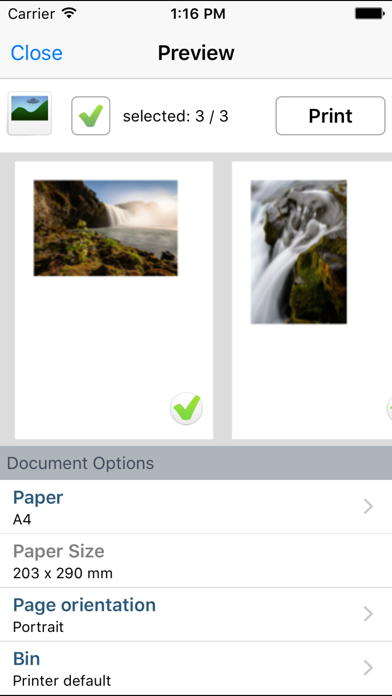
PrinterShare Premium - Phone Print is a productivity app, developed by Dynamix Software, available on iOS and Android since its release in May 2010. The updated version 3.14 is now available to download, compatible with iOS 11.0+ and Android 10+. Before downloading this app, let's quickly review what PrinterShare Premium Phone Print has to offer.
About PrinterShare Premium
With PrinterShareTM you can print photos, contacts, and web pages. Many other apps, including Mail, Safari and Notes, allow you to copy something and then paste it into PrinterShare for printing.
FEATURES
Using paid PrinterShare app you can print the following content:
- Photos and images;
- Web pages, emails and attachments;
- Contacts;
- Content copied to clipboard (using Paste to Print);
- Content shared from other apps using the Action button.
You can print via:
- Wi-Fi (using a Wi-Fi Direct printer or using a Wi-Fi router as a middleman);
- Bluetooth (only on supported Apple MFi certified printers);
- PC or Mac (if your printer is shared using PrinterShare Console desktop client or standard tools of your computer's OS);
- Google Cloud Print;
USING PRINTERS
Printing on Nearby wireless printers
Most of the Wi-Fi printers are detected automatically. PrinterShare can print on such printers directly in case they are supported by the app.
Here is the list of printers supported by PrinterShare app:
http://www.printershare.com/help-mobile-supported.sdf
If your printer is not among supported, you can print as well using the PrinterShare Console desktop app. As long as your printer available from a Windows or Mac computer, you can print via the Console. To use it, download the PrinterShare Console software on that computer from www.printershare.com .
PrinterShare app installed on your mobile device will find printers shared via the Console automatically. However, please note that your printer should be connected to the same Wi-Fi network to which your mobile device is connected.
Remote printing via the Internet
Also, you can print on printers located anywhere in the world via the Internet. This will require the same Console software installed on the computer at the receiving end, and a PrinterShare Console account registered. Complimentary 100 pages for Remote Printing under the same account.
MORE INFO
Please visit www. printershare.com for more information on printing with PrinterShare app
What's new in version 3.14
A fix for a crash affecting a part of the users.
Download the PrinterShare Premium App
PrinterShare Premium has an IPA/APK download size of 38 MB on its latest version. PrinterShare Premium costs $4.99 to download. Ready to install? Ensure you have at least 45 MB of storage space available, then tap the button or scan the QR code below to start the download process!
Ranking History in App Store (U.S)
Changelog
Compatibility
- iPhone 15, 15 Plus, 15 Pro, 15 Pro Max
- iPhone 14, 14 Plus, 14 Pro, 14 Pro Max
- iPhone 13 Pro Max
- iPhone 12 Pro
- Old devices: iPhone X/SE/8/7/6
- iPad Pro
- iPad Mini
Review: iPad compatibility
Love this app on android phone…. Make it compatible with iPad and procreate
By Needle rape
Review: Help
The words on the App aren't showing up…
By EnidFire
Review: Fantastic on Android
I've used this app for years with few problems on my Samsung devices. since switching to iOS, seems a little...
By Beedie952
Review: Fast
Fast, easy, inexpensive; what more could you want?
By unfairapp
Review: Best printing app
This printing App works better than any I have ever used!!! Mic drop ...
By firstfruits1st


